Welcome to Omni Training
From onboarding to advanced, our online training and learning options will enhance your team’s knowledge of Omni.
Remote Training
Fully customisable training sessions built specifically to suit your practice. Your whole team can attend the sessions, ensuring maximum value and the opportunity for you to ask as many questions as needed. We work with you at a time that suits your practice, and sessions are recorded so if team members are unable to attend, they can watch the session at another time. Recordings do not expire so they can be used as a training tool for new staff members in the future.

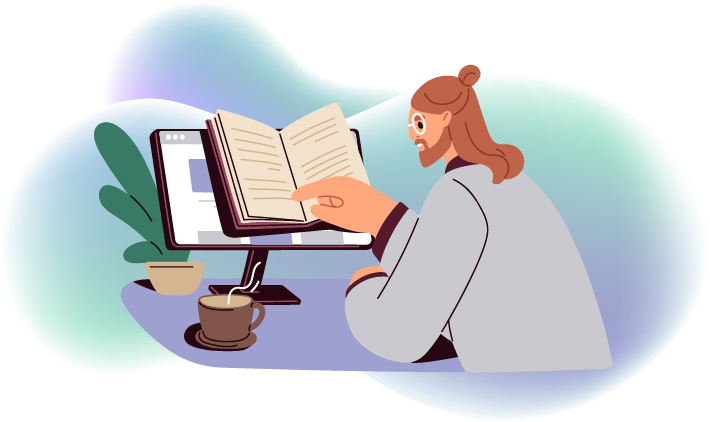
eLearning
eLearning courses are self-paced, online training modules that are interactive and engaging. There is no need to book or organise all your staff to be available at the same time, courses can be completed at any time and as many times as you like during your access period. Courses include a scenario-based component in a UAT environment, allowing you to practice workflows before your practice goes live.
Go-live Support
Even the most prepared practices will have questions on their first day live. Go-live support gives your practice direct and immediate access to a member of the training team, via a team’s call to answer questions that may arise during your first day. Practice team members can join the call for assistance, and you have the freedom to come and go as you need, knowing that our team will be there to support and guide you.

Omni Learning
Troubleshoot and continue learning well after training with our extensive learning tools.
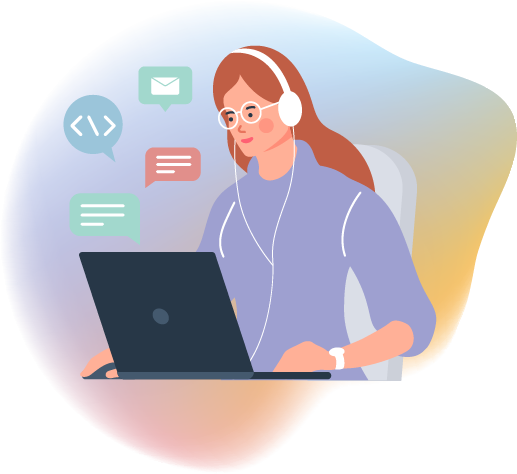
In-app Help
Omni utilises Appcues, a personalised in-app information delivery system with onboarding tailored to your role. Appcues delivers important release information, feature highlights for exciting additions arriving in Omni, interactive guides and onboarding all without you having to leave Omni. These notifications can be hidden at any time.
Knowledge Base
The Omni knowledge base provides an in-depth look at every feature, workflow and function that appears within the clinical and practice management software. It includes articles that help you set up your practice, consult, complete claiming, bill, invoices and much more.
The knowledge base is updated regularly and contains information on new feature releases, bug fixes, product videos and documents, including Quick Reference Guides, and is an invaluable resource for those working in Omni. The knowledge base can be accessed from within the software by pressing F1 and searching for an article.

